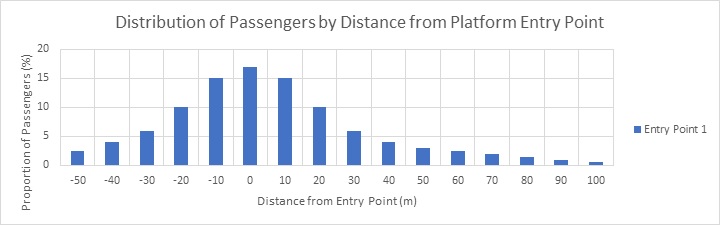Platform Entry Distributions Worksheet
Platform Entry Distributions are specific Passenger Distributions paired to a Platform Entry Point (where Entities enter a Platform). These distributions can be assigned to Platform Entry Zones in LEGION Model Builder, which can be optionally created when a Platform is built.
This allows you to tailor waiting behaviours to real life waiting patterns applicable to your model. For instance, passengers entering a platform are likely to remain closer to the entry point, and less likely to wait further away.
Since different Platform Entry Points have different locations on a Platform, their distributions are likely to differ.
Each distribution pattern should have its own histogram:
Train lengths and stopping points can also vary by Service, affecting where people wait on a Platform.
Multiple Distributions can be defined to cover these different distribution patterns. In LEGION Model Builder, the Distributions tab of the Platform properties dialog allows per-Service selection of Passenger Distributions for different Platform Entry Zones. See Platform-Train Interface (PTI) > High Level Objects.
Platform Entry Distributions in the Data Template
You can define as many as you need in the Platform Entry Distributions worksheet of the Data Template.
Each row in the worksheet table represents a separate, named Passenger Distribution, and each column in a row of the distribution table represents one bin of a distribution histogram. The data is used to create Passenger Distribution Profiles when imported into LEGION Model Builder.
Composition must total 100%, only numbers are allowed but empty cells are permitted, and each Passenger Distribution Name must be unique within the Platform Entry Distributions worksheet.